Contents
- Finding Your Team’s Goldilocks Environment
- Step 1: Create a ‘Just Right’ Environment
- Step 2: Manage Your Team’s Preferences
- Common Async Collaboration Problems (+Quick Fixes)
- The Bear Necessities of Async Collaboration
You’ve just realized something BIG. Your remote team is struggling with asynchronous collaboration. As a remote manager it’s your job to make sure that everyone on your team has what they need to be an async pro. To find that beautiful but elusive balance. The problem of course - no one wants to admit they’re having problems.
So, what are the signs of async gone wrong?
And how can you jump in and help fix these mistakes before they wreak havoc on your team’s productivity?
I’ve been working asynchronously for many years, with team members from countries scattered around the world.
Take it from me, you never know how someone else will engage when they start working asynchronously, and managing these dynamics is tricky.
It’s Async August this month - so today I’m looking at what goes wrong with async collaboration and how to fix it. I have an amazing method for you.
Finding Your Team’s Goldilocks Environment
Managing an async team is not easy.
Especially if you’re not watching out for a wide range of common collaboration mistakes that disrupt efficient workflow.
And most of the time, you don’t even know these problems are happening! Until one day, you realize that your collaborative environment feels a bit…off. Lop-sided. Out of sync.
It’s like trying to bake a delicious cake without checking your oven’s temperature. Despite using the best ingredients, you’re likely to end up with a half-baked sponge or a burnt crust.
In the same way, neglecting how your team approaches async collaboration nearly always results in underperformance or everyone feeling really burnt out at the end.
And I can tell you from experience – the goal is to find the goldilocks environment.

Check this out:
A goldilocks async environment depends entirely on the team itself, and how they prefer to work.
The goal is to respect everyone’s ‘just right’ so that collaboration is easy and doesn’t fall too low down, or too high up the engagement scale.
Aim to understand every individual on your team’s perfect balance, so that you can shoot for the maximum amount of harmony without disruption.
Whether that’s pairing people with comparable styles or checking in on a group you know has conflicting styles to keep them on track.
These steps will get you started.
Step 1: Create a ‘Just Right’ Environment
Each team member needs to go through the process of discovering what their ‘just right’ looks like. That means they need to test themselves, to find the engagement point that works best for them.
Like in the fairytale, Goldilocks tries the three bowls of porridge to know what suits her best. Your async team members must know what suits them, so that they can be brutally honest about it with each other.
The goal is to create a ‘just right’ environment. Like the perfect bowl of porridge, it strikes a harmonious balance = not too hot, not too cold. The communication is clear and direct.
They don’t feel inundated or overwhelmed with busy work or random requests. Expectations are transparent, and they feel connected without feeling smothered or bulldozed.
Roles are defined, but flexible. And most of all, there’s enough trust to build a natural rhythm of genuine productivity.
>> It all begins with helping each team member understand their ‘just right.’
Step 2: Manage Your Team’s Preferences
‘How do you prefer to work on this?’ is a question I always ask team members when we start something new together. As a manager you must realize problems crop up in async when people’s ideas of what is ‘just right’ don’t match.
This results in a ‘too cold’ or ‘too hot’ environment, where no one is happy.
- The ‘Too Cold’ Environment: Some team members might under communicate, or rarely check-in, or prefer feedback over initial briefings. Without understanding this, pairing them with others might cause feelings of frustration and create a lack of clarity between teammates. It’s the cold bowl of oatmeal that ruins team projects.

- The ‘Too Hot’ Environment: Some people on your team may communicate more than others, set more meetings, or insist on a higher volume of updates. This environment is much hotter and feels overwhelming for the members who just want to focus on ‘doing’ over ‘talking about doing.’ It’s the steamy hot porridge that burns your team here.
So, like I said – the result on either end is underperformance, or performance that results in burnout. And these are directly related to team climate, or the environment created through team dynamics.
>> Your journey as a remote manager is to create the perfect team temperature. To try different methods, tools and strategies to find what’s just right for your team.
Common Async Collaboration Problems (+Quick Fixes)
Here are some signs that you can look out for with your team. They will help you identify whether the async collaboration has become too hot, or too cold.
1) Channel Overload
At the office the equivalent is too many in-person meetings. Now async remote teams have multiple channels of communication – and they’re bombarded with messages 24/7.
- Your team members are communicating on Slack, Email, Whatsapp, Loom, Zoom, Asana, GChat and dozens of other platforms.
- It becomes impossible to keep track of conversations and directives when talking to multiple people across multiple channels. Messages get lost, buried and forgotten.
- Threads with many messages from multiple people are confusing and are generally a bad way to contextualize directives.
- Less and less work gets done because – like in-person meetings – communication across platforms eats up time, reduces focus, and creates ongoing distraction/anxiety.
Channel overload is a ‘too hot’ async collaboration problem. Boiled down to its tastiest constituents the issue lies with tools and processes. Make no mistake, this is a bear of a problem.
Harvard flagged it in 2021, citing that this kind of collaborative work takes up 85% of people’s time. Voice, video and IM traffic has exponentially increased since the pandemic, by 65%.
There are too many channels, and not enough rules helping teams navigate the dark forest of messages they have to adventure through every day.

Here’s the Fix:
- Encourage teams to pick the most ideal (and simplest) forms of communication and collaboration that suit them at that moment. It’s a ‘just right now’ fix.
- This means team members must be open, honest and direct about where, how and when they plan on communicating with their team members.
- Eliminate ambiguity and confusion by establishing a single platform as the central repository for all important communication.
- Educate your team members about platform and channel strengths. Zoom for example makes recording live meetings easy, but has only recently started using AI to create meeting transcripts for later referral.
- Simplify messaging by teaching your team to leave short text comments, followed by a link to more detailed commentary or work in a Google Doc. This is way easier to track and review!
Are you new to async work? Here's a guide.
2) Virtual Meeting Fatigue
Async meetings are tricky because you need to find time zone overlap with team members.
And if more than one requests a slot with you that day, it’s easy to be sitting in consecutive meetings for a while.
Virtual meeting fatigue is real, and a lot of them are unnecessary.
- 49% of Hubspot respondents said that on-camera meetings exhaust them.
- Women are 2.5X more likely to experience Zoom fatigue than men.
- 82.9% of people don’t consider video necessary in every meeting.
This is another ‘too hot’ async issue, where you can step in with better processes and cultural norms to help your team navigate these meetings.
Here’s the Fix:
- Normalize refusing video invites, leaving video meetings early, or stating, ‘I don’t have to be here for this live, I’ll check back in later.’
- The Stanford study shows that seeing yourself on video, and making excessive eye contact with others, causes this virtual fatigue – so make turning off video and simply doing an audio call a normal thing.
- Make recording video meetings standard so that people can miss them and still review the contents. The same goes for giving everyone access to written meeting transcripts.
- Create a culture of written communication so that discussions always find their way into text form for later review. A transcript uploaded to a Google doc for example, makes commenting on a part of a Zoom conversation easy to track in text, at a later time.
3) The Handover Conundrum
The nature of async work means that individuals on your team are working as quickly as they can along their own timelines.
While this is usually fantastic, for a team member who struggles to communicate or ask for help, it can be difficult to reach the point of handover.
Especially when the work is interdependent, it can take longer for that team member to figure things out, get them done and then tag in the next person.
Knowing how to help your async team get to the point of 80% done is critical with efficient handovers.
This is an example of a ‘too cold’ async collaboration problem. Async work requires strategic written feedback and collaboration, often more than in-person work does.
That idea can be scary for perfectionists or for quieter team members who would rather sit with the problem for longer.
Here’s the Fix:
- Knowing how your team member prefers to communicate is a big plus. If they avoid meetings, give them a productive way to ask direct questions in text.
- Encourage team members to be clear about their progress, and how far they’ve managed to get. Even if that means they haven’t gotten as far as expected, or done as much as they wanted to. People need to feel safe if they hit roadblocks because they will.
- Connect people in your team with similar patterns, so that they can lean on each other when they encounter issues – before bringing it to the attention of the whole team (or you).
The Bear Necessities of Async Collaboration
In the story of Goldilocks, she left the Three Bears' home once she'd discovered the impact of her selfish choices. They made everyone furious!
I like to think better communication could have significantly changed the story.
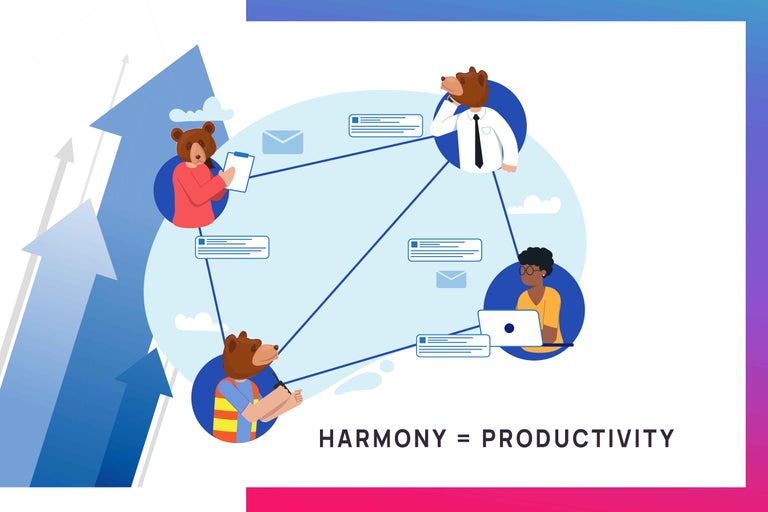
As a remote leader, you don't have the luxury of running away – you're in it for the long haul.
The challenge isn't just to help your team taste-test the porridges, but to be there as they master the recipe.
Which by the way, includes all of the other bears on the team.
Achieving the 'just right' balance is a dynamic journey, not a destination.
Like Goldilocks, you’ll need a few missteps to understand and appreciate what really works. But unlike her, we need to stay, communicate, and recalibrate based on what the environment and our team tells us.
It’s your job to make sure that every interaction, every task, every conversation feels 'just right' for your team. In this remote fairytale, harmony equals productivity.
So keep stirring the pot until you hit the right temperature and everything feels just right.
After all, in the world of async collaboration working in a team that’s too hot or too cold is pretty un-bear-able.








